Want to make your cv more strong so that no employer can reject it?
We all know and agree with this formula: more skills = stronger cv.
So how do you get these brownie points added to your cv? What skills can you add to your cv?
Apart from adding skills related to the area of your expertise, you can also add other generalized skills.
One common skill that every employer wishes their employees had is having extra vernacular skills.
Manier times you would have experienced that you failed to crack that interview because your competition had an extra bilingual skill.
So knowing more than one language does help in reality!
And it also tremendously benefits you.

Being bilingual can help you impress your boss and colleagues at work, add “extra” skills to your resume, and make yourself a solid contender for that position you’ve been dreaming about in your dream company! (BTW, there is one more interesting tool that can also make you a smart employee in the office)
You know that most MNCs and global companies require their employees to be well versed with a second language, a particular language of the country the company is based in, or the native language of the place where you’re employed at. For example, if a German company employs you, they might want you to know German. And if a US-based company hires you in their company based in France, they might want you to be well versed with French or other languages that are native to the place.
So, what’s a way of learning a second language other than those boring, time-consuming, and extremely expensive physical classes? These physical classes are a real demotivation for some.
Why?
A few don’t find it right to spend so much on learning a new language.
Whereas a few find studying in a populated environment a little intimidating (Few is me :)).
While a few abhor it cause it’s so time-consuming…and boring.
The answer to this “Why” can range from simple to complicated, as you read above.
So are you too demotivated by physical classes?
If the answer is yes, whatever the reason may be, then language learning apps are made for you!
So wanna know more about one such great language learning app that is gaining much popularity in recent times?
Cool, let’s get started!
I’m sure you might have some idea of what app I’m speaking about here.
It is one of the most popular and the best language learning apps in the town!
Yes, you guessed it right!
It’s none other than the very impactful and the very popular DUOLINGO!
So, why is Duolingo trending recently? Let’s find it out and more about these best learning apps for students
Duolingo- A bit about it‘s background

Nothing else than a few formal (compulsory) introductory paragraphs about Duolingo.
Duolingo, as we all know, is one of the best free language learning apps. It has earned the title of being the first best free language learning apps to rival paid programs.
This one of the best learning apps for students combines language learning with gamification in an attempt to make education simple, interesting, and fun.
Duolingo will help you build a good base for any language available on the app or brush your skills on the one you already know.
A 2020 study found that Duolingo’s French and Spanish courses are each comparable to four university semesters of language instruction.
Just for your knowledge, Duolingo had only 300 million users before the spread of the pandemic. But because of COVID-19, its users increased by 200 million taking the total to a whopping 500 million figure! Well, our joblessness in the pandemic did profit, someone, in the end 😉
Aaannd yes, you can learn about 40 different languages with Duolingo! All of Duolingo’s features are available both in its mobile app and in its web version.
This one of the best language learning apps makes use of visual learning (images/flashcards), gamification (quizzes), and a mix of implicit and explicit content, all personalized for you to motivate you to study and excel in a new language.
All I wanna say is that Duolingo is a friendly, relaxed, and delightful way of learning a new language.
So, do you guys wanna know something about who invented this amazing app?
Awesome!
Duolingo- A dive into its history!

Two great minds, Professor Luis Von Ahn and his Ph.D. student Severin Hacker founded this amazing and one of the best free language learning apps as an academic project at Carnegie Mellon University in Pittsburgh. This is why Duolingo has its headquarters in Pittsburgh.
Fun Fact: Luis Von Ahn, once upon a time, owned reCAPTCHA.
Yes, that is extremely annoying and time-consuming captcha software.
Okay, it did prevent spam and fraud on a few websites to an extent, but you gotta agree that it made life more miserable. It was so stressful that almost everyone despised it.
So, what happened to reCAPTCHA?
Good or bad, we are inquisitive, I mean curious about all things!
Well, Luis Von Ahn sold reCAPTCHA to Google in 2009. And mercifully, after purchasing the software, Google redesigned it and making it less annoying.
So after selling reCAPTCHA to Google, Luis Von Ahn and his student, Severin Hacker, both aspired to try something in the education niche. And by the end of 2009, the same year when Luis Ahn sold reCAPTCHA, he and his student launched this incredible and one of the best language learning apps, DUOLINGO! Later, many others joined and took part in developing it further.
As of now, Duolingo is available in two operating systems, Android and iOS.
So, excited to know about how the app works, its features, its interface, and everything else?
I’m sure you are cause if you weren’t, then why would you be here, right?
So, let’s explore these very useful and best learning apps for students!
Duolingo – Getting Started
Now that we’ve globetrotted through the history of the Duolingo app and other things, let’s jump in to see how you can get started with this one of the best learning apps for students.

Like other best language learning apps, you can register for a free account at Duolingo.
After you’ve downloaded the app, you’re left with just three easy steps, after which you can finally start to learn a new language.
So, how do you register? It’s darn simple!
After downloading the app, when you initially open it, you’ll see options to either register yourself or log into your existing account.
If you’re registering for the first time, then choose the “Get Started” option; you’ll then be redirected to choosing the language you want to learn.
So, can you choose 2 languages at once?
Yes! You definitely can! You can learn multiple languages at once!
After you’re done selecting the language, Duolingo will ask you a few survey questions.
They include:
- duolingo knowing about your prior knowledge of the language
- your motive behind learning the language
- your course overview (based on your answers to the above two questions)
And then you’ll finally be given your daily learning goal! This goal can range from learning 5 minutes a day to 20 minutes a day, your choice. You can always change this goal later.
And then, the last step, finding the right level to start from.
Here, you get an option to either start from Unit 1 or to directly jump ahead. The second option is only recommended if you already know the language to an extent.
And after clicking on that continue button below, you can finally start learning the language you saw your favorite movie character speak in! Yayy!🎉🎉🎉

You’ll now be able to take your first-ever lesson with Duolingo!
After you’ve completed the first lesson filled with lots of image-based questions, word arrangements, and matching pairs, Duolingo will ask you to create a profile for yourself. Though it completely depends on you whether to create a profile or not but I would recommend you create it as it’ll help you save and track your progress.
Decided on creating one? Good.
So, after you choose “create a profile,” you’ll be taken to a new page where you can either signup with Google, Facebook, Email, or your mobile number. After verification, your profile will finally be created! Cheers!
And, if you’re an existing user, then life’s easier for you!
All you have to do, after downloading the app, is click on the “I Already Have An Account” button, enter your username/email address and password or simply sign in with Google or Facebook, and your entire job is done!
After logging in as an existing user, you’ll find all your stats, including the progress you’ve made, your current level, etc., on the home page. You can start learning from where you’d left. Or simply restart learning.
It’s that SIMPLE!
Follow the same procedure to sign in/register to Duolingo’s web version.
So, now that we know how to get started with Duolingo, let’s explore and review Duolingo’s app interface and other elements of the app.
Duolingo – App Interface
Duolingo’s app interface is extremely simple, straightforward, and easy to understand.
Just moments after spending a few minutes on the Duolingo app, you’ll be able to navigate through it with ease. That’s why we say that Duolingo’s interface is minimal and easy to grasp.
So, what do we see when we first open the app?
Tapping that green owl icon on your home screen, when you finally open the Duolingo app to learn your favorite language, you’ll see a very sorted and simple app interface.
Wanna see what the interface looks like?
Here you go!
As you can see in the above picture, the icon of the language you’re learning is on the top left-hand side corner; besides that is a crown icon to show the number of crowns you’ve earned. You earn crowns by leveling up your skills on the app.
Besides, that is a fire icon; this is nothing but Duolingo streaks. Remember Snapchat streaks? Well, these Duolingo app streaks are very similar to Snapchat streaks. In Duolingo, you have to visit the app and learn something daily to maintain the streak instead of a picture. The more streaks, the better.
On the top right-hand side corner, you’ll find the heart icon. These hearts get lesser as you make mistakes in a lesson, so if you have 5 hearts and make a mistake in a lesson, you’re one heart will be deducted. And you cannot take another lesson if all your hearts are finished. And as I’ve got infinity hearts, I don’t have to worry about making any mistakes in the lessons! YaYYY!
Did you notice that “blue pen in a circle” icon just below the heart icon? Well, that contains all your challenges, both the ones that you’ve completed and the ones that are still active.
Leaving that whole middle part for later, let’s get to the bottom section of the image. Here you’ll find five other icons.
The first icon is that of a house. The house, as in all other apps, denotes the home/main page of an app or a website.
The book icon next to it denotes Duolingo stories. You can get access to the stories of the languages that you’re learning from. These stories are only unlocked when you’ve earned 10 crowns.
The girl icon beside it is your profile icon; if you’re a boy, you get a boy icon, don’t worry!
The second last, shield type icon is for leaderboards which unlock only after you’ve completed 9 lessons.
And the last icon in the shop where you can buy stuff like outfits for your green owl, streak freeze, etc., with the diamonds you earn.
Now, coming onto the middle part, you can see various words written under the circles. These are nothing but icons for levels and lessons. They show how much progress you’ve made in learning the language and how many levels you’ve completed. And there aren’t just six levels; there are many many more, don’t worry!
Now that we’re done with Duolingo’s app interface, let’s have a look at its structure!
When on an app, do you get questions like, “Where do I go next?” “What exercises should I do next?” “Am I ready to learn new words yet?” “Should I first review what I learned yesterday, or should I start with a new lesson?”
Now, you all might be thinking, how are all of these questions related to the structure of the app?
If you’re thinking the same, then let me tell you that these are immensely related to the structure of an app.
An app’s structure, to tell you about it, is nothing but its design and framework. It’s how everything is placed in the app and how easy it is to shift between things inside the app. It’s similar to the app interface but is more detailed than it.
App structure affects the app’s ease of use, navigability, and how convenient it is for users. It provides clarity of the features the app has. It also has an impact on the UX of the app.
Thank you for coming to my little ted talk, won’t bore you with more information now. Let’s jump and see Duolingo’s app structure.
Duolingo – Structure
Users often take app structure for granted. When it’s there, we don’t notice it, and when it’s missing, learning or even using the application can seem aimless and painful.
This is mostly because many aren’t aware of it yet, and the reason behind it is that no one talks about it in reality. Everyone feels this is a boring topic that doesn’t carry much importance. Yes, the topic might be boring, but it’s not unimportant. Every user should be aware of the app structure, just like they’re acquainted with other functions of the app.
The Duolingo app is highly structured and organized (than my cupboard).
When you’re on the app’s home screen, you’ll find a list of modules displayed in order.
As mentioned before, every module is based on a topic, each of these modules contains multiple other lessons related to that very topic. The next module unlocks only when you pass a certain number of lessons.
Duolingo apps structure works in a chronological manner though you can go back to a lesson that you’ve already completed and re-do it whenever you want.

As you make progress, you’ll see that words, phrases, and concepts that you’d learned earlier re-appear in other lessons. Words and phrases that are unintroduced to you come highlighted in a sentence.
You can even preview what you’ve learned with a simple practice test on this one of the best free language learning apps.
After you finish all the levels within a module, the icon of that module turns into a gold coin. But if you don’t return to a practice that particular module for a long time, then the coin breaks. You repair it by returning to the module and completing the levels again.
Duolingo doesn’t offer the same amount of content for each language. A few languages might have a lot of content, while others might have less. This leads to some languages having more modules and lessons and the others having comparatively less.
App structure is one important thing of any application, and the other most important thing of any best learning apps for students is its teaching approach. Cause that’s all that matters! Well, mostly.
Duolingo – Teaching Approach
Taking Duolingo apps bite-sized lessons would make you feel more like you’re playing a game than studying. And this is all thanks to the app’s design!
Thank you, dear designers and app creators!
Duolingo believes that learning is wayyy easier when you’re having fun doing it and these thoughts of theirs are what make Duolingo one of the best learning apps for students.
So, is Duolingo just a game?
Definitely NOT!
Duolingo embodies a curriculum that is aligned with an international standard, and, as they tell, the app is based on a methodology that is proven to foster the learners with long-term retention.
It has reading, writing, listening, and picture exercises that help you learn all aspects of the language.
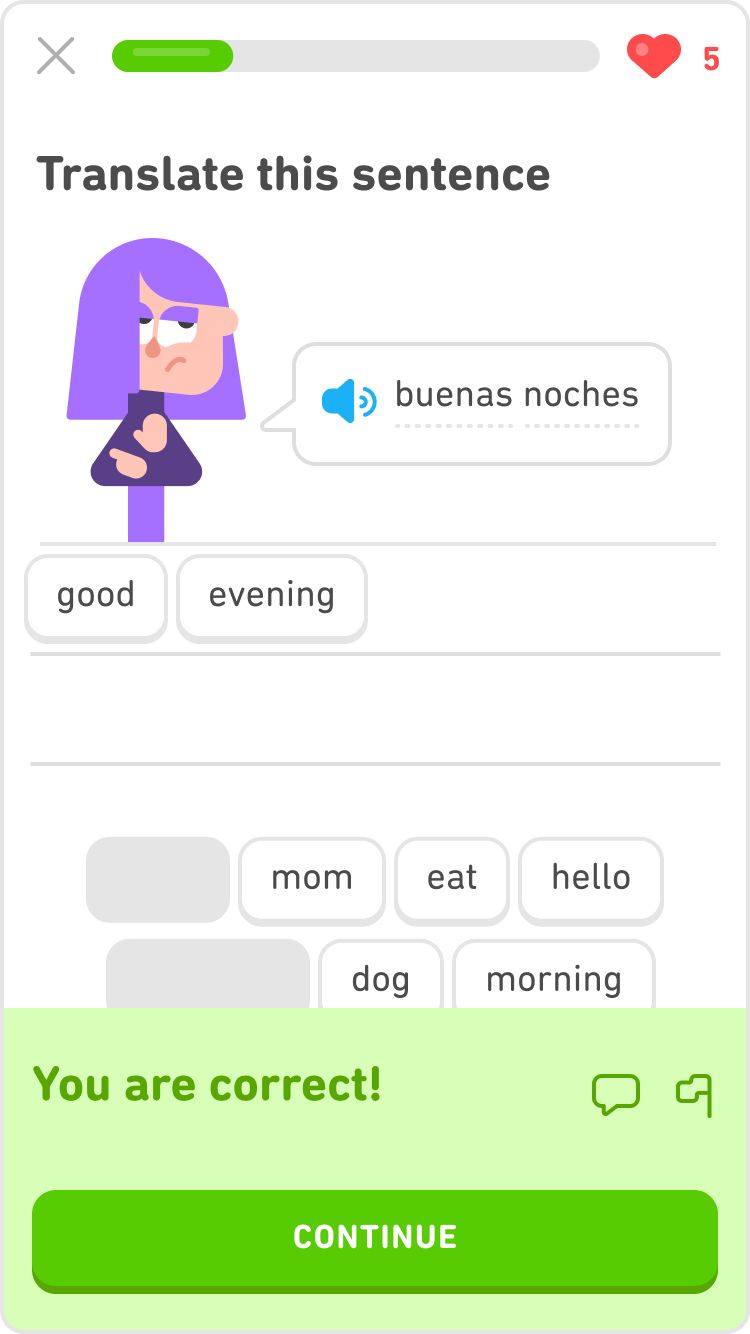
So, wanna dive deep and see how Duolingo helps students and everyone else learn a new language?
Duolingo helps users learn a new language using these 6 techniques:
- Real-Life Communication: takes a functional approach based on real-life goals
- Standout Content: uses quirky sentences cause they’re more fun and attract users’ attention.
- A Balanced Approach: Uses a mix of Implicit and Explicit Content for learners to understand more and learn better.
- Personalization: with the help of machine learning algorithms, duolingo provides personalized instructions to over 300 million learners whenever they’re in need.
- Many Ways to Learn: the various learning experiences that duolingo offers helps learners learn more valuable skills.
- Continuous Improvement: Duolingo tests you throughout the courses to measure your progress. This not only helps you improve but also helps Duolingo evolve.
Apart from these 6 techniques, Duolingo has some fun ways to keep learners engaged and motivated to study. Duolingo has per day streaks so that you keep coming back every day, lesson stats for you to understand your progress, visual learning for you to understand the words and phrases that you’re learning, and much more that’ll help you learn better and faster!
Duolingo – English Test
Duolingo also has its own English Certification Test. It’s used by international students applying to US universities. This certification test is designed to reduce barriers to higher education by making English Language certification more affordable and accessible.
It can be taken at home on a computer rather than traveling to a testing center.
Duolingo English Test is accepted by over 3,000 institutions (including Colombia, NYU UCLA, etc.), and that number grows each month.
So students, it’s revision time! what have we learned so far?
We’ve learned that:
- Duolingo is the best app to learn a new language in a fun and interesting way!
- Duolingo offers 103 different courses in 40 languages.
- Duolingo is one of the best free language learning apps for students and for everyone.
- Duolingo has over 500 million registered users and 40 million monthly active users
- Duolingo is the most downloaded educational app
- Duolingo uses a different teaching approach that helps learners learn more easily and faster
And that all of this is for FREE!
Yes, you read it right! A-B-S-O-L-U-T-E-L-Y F-R-E-E!
And this is Duolingo’s biggest selling point!
Duolingo – Pricing
The primary reason for the app’s popularity to rise at such an unprecedented speed is its freemium service.
Yes, Duolingo does have a premium plan known as Duolingo Plus. But there’s not much difference between the two.
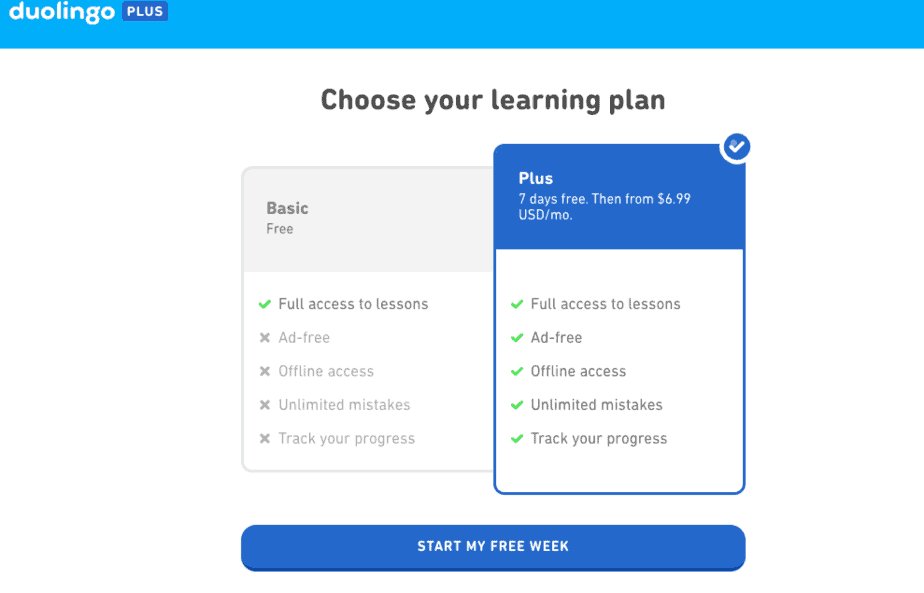
The premium version of this, one of the best language learning apps, Duolingo plus costs just $6.99/month.
With Duolingo plus, you can:
- get rid of ads
- get everything offline
- get free streak repair
- get skill test-outs
- get unlimited hearts
You, however, have to deal with the pop-up ads that randomly appear on your screen.
And you know what’s the best way to deal with these? Just ignore it like you ignore the good habits for a healthy life.
Apart from this, there’s nothing else that Duolingo plus provides. Yes, seriously!
This is why I recommend using the free version itself. Like why would you pay $6.99 every month just to remove ads and download lessons when the internet is available everywhere, every time now? And as far as the hearts are concerned, you can use the web version for that matter.
I don’t think Duolingo plus will help you learn more or learn in a better way, and I recommend that you stick to the free plan.
Also, Duolingo’s English Certification Test costs $49.
And yaa, you can also get Duolingo for your students with Duolingo’s “Duolingo for Schools,” which is absolutely free!
You wanna see what users think about Duolingo? Let’s head on to Duolingo’s user review section!
Duolingo – User Reviews

We collated some real user reviews to make this article more helpful and give you viewpoints of other users around the World.
The first one’s from a student in Canada, Monica Jones. She says, “I’ve been learning French, and I can speak some basic phrases to my friends now! It’s so exciting to be able to do this. The app makes it easy for me to practice. You can watch ads if you want to learn more or just pay for the full version. Either way, there’s a competitive component that encourages me to keep practicing. I’m on day 200 of my streak with this app and would definitely recommend it! It’s so simple to use, and the results are immediate!”
Another one is from an MBA student, Hemangi Jetwani. She commented, “This app is great for learning German. It’s teaching me so much about the language. I love that you can go back and do practice lessons once each lesson is finished. It’s also teaching me how to spell German words correctly. If you’re looking for a new language app, this is definitely one to try! I was a little worried that having ads on the free version would be a problem, but they’re few and far between – it doesn’t feel like a burden.”
Nirmiti Nikalje, a grade 7 student, says, “ I use Duolingo to learn Korean and Italian. Yes, I’m learning two languages simultaneously, and while on other occasions this might seem an extremely difficult job to do, Duolingo has made it easier with its smooth interface and excellent teaching style. I can converse in both languages, and all my teachers are impressed with me. I love when they praise me for it! Thanks to Duolingo for being such a good virtual teacher and teaching me. I have recommended Duolingo to all my friends, and they’re too using it now.”
“Duolingo is a good application for people who are willing to learn a language right from its foundation. It teaches you things and then takes a small assessment right after it. The pronunciations are clear, and the entire technique is quite helpful and easy to grasp. Had a great experience with it,” says Adrija Kundu, a CA aspirant from India.
I’m sure all of these positive reviews would’ve made you guys more excited to try Duolingo.
After reading such a great Duolingo review, I’m sure no one wants to know this but…
Duolingo – Alternatives
I reluctantly researched for Duolingo alternatives, and this is what I found:
- Rosetta Stone
- Lingvist
- Busuu
- MangoLanguages
- Babbel for Business
- Memrise
- italki
- Open English
- Voxy
- OpenSesame
These best learning apps for students provide the best structure for students to learn a new language.
Now that we’ve come to an end of this Duolingo review, here’s what I think of Duolingo!
Duolingo – My take!
Reading the above Duolingo review, we can agree that it has got a great interface and a very clear structure. It also has an extremely innovative teaching style. And what’s more, is we get it all for free!
Its teaching approach and teaching structure really help students make a strong base of any language. Duolingo has a great interface that has helped the app increase its UX ratings. And this is all thanks to Duolingo’s designers and app developers.

Though Duolingo has great user reviews, it’s all good only for beginners. Duolingo is just not made for serious learners. Looking at the app, the gamification style of teaching suits only the newcomers who want to create a good foundation of a language.
For serious learners, though, you might want to check out some other alternatives.
Actually, there’s no such “app” that’ll help you learn a language to its fullest. If you wanna learn a language fully, you gotta turn to language learning courses. You can even opt for physical classes, your choice.
If you are learning a language for the first time and wanna learn it with fun, then you can opt for Duolingo to make your base-level knowledge strong. And later on, you could move to a course or something else.
Whatever you choose, you can’t deny the fact that we’re all missing raising our hands and answering questions to make ourselves look “studious” in front of the whole class!
This was my Duolingo review. I hope it helps you make the right decision for yourself!
If you like our content, do like and share the article. Comment your thoughts/advice below to motivate us and help us improve. And don’t forget to follow us on our social media handles!

