As a social media influencer, there were many instances when my audience asked me to start a podcast. At first, I did not pay much heed to it, as growing my Youtube channel was my main goal.
Podcasting is the new mania. It’s the new way to grow and gain popularity. Many use it to showcase their talent. But the most difficult topic was how to get started and pick your podcast gadgets.
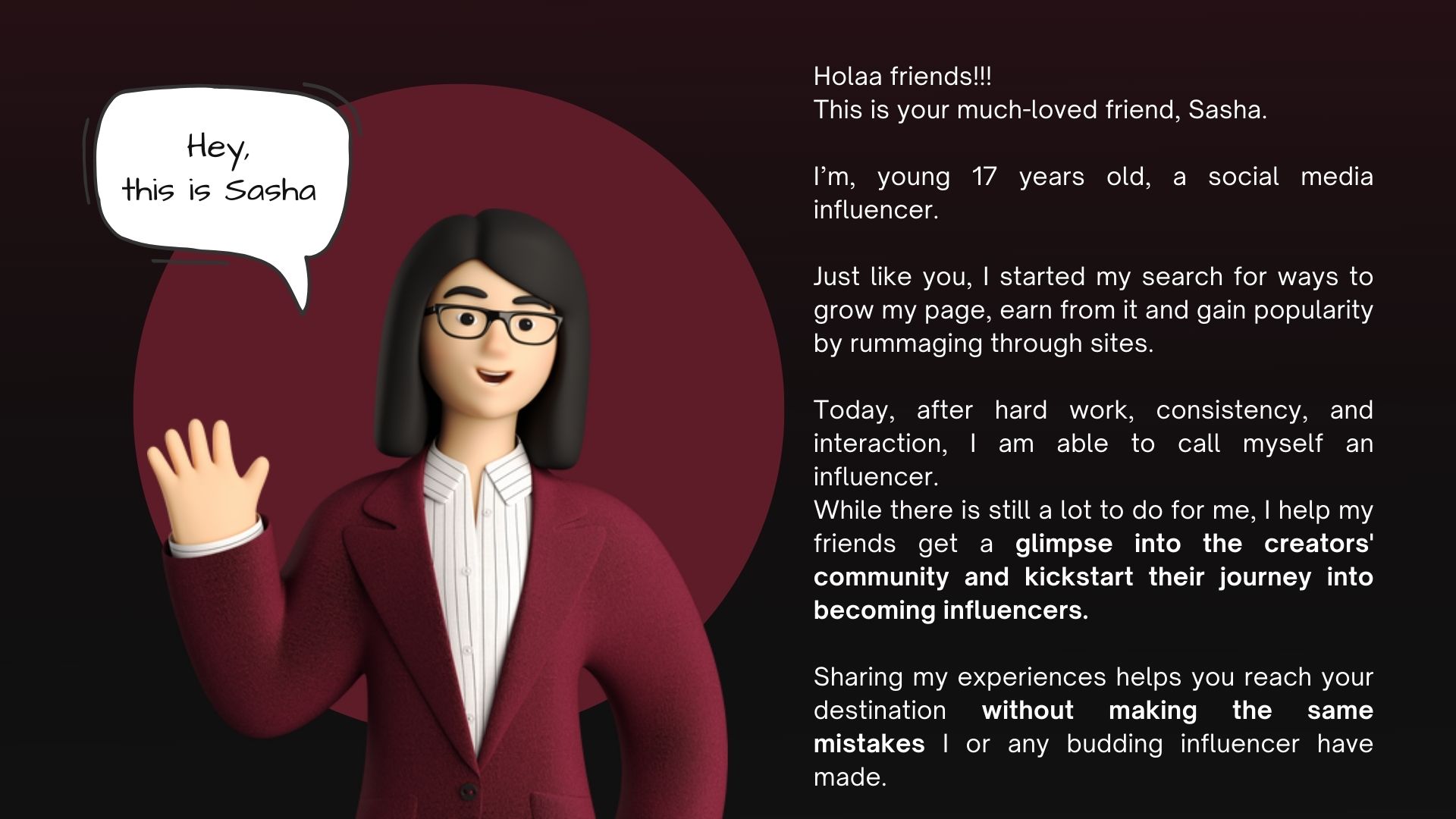
But, one day, Lee came to me with this fantastic podcast from Emma. The podcast talks about literally anything that goes on in her mind. I guess that’s why it’s called Anything Goes with Emma Chamberlain.
Yes, the same Emma from Met Gala on whose interview with Jack Harlow we all stan on. (P.S.-The best part of Met Gala 22)
Lee and I loved the episode so much that we started binge-listening to every episode of the podcast!
We even stalked Emma on Instagram, YouTube, and TikTok😀
And that day, even Lee suggested that I should start a podcast!
This was it.
I knew there was something about podcasts that attracted so many people. And I didn’t have a hard time understanding it; It was no rocket science.
People love stories in audio format. And this is why other people start podcasts.
As easy as ABC.
At first, I was all at sea. I didn’t know if it was the right time to have another commitment. My YouTube channel was soaring. People were loving my content, and views and likes were pouring in.
I did not want to get distracted from YouTube, but I could not turn a blind eye to the many advantages of podcasts.
Guess what I did?
Yes, went to my clan for help!
I’m so predictable, ain’t I?
Anyways, no one really helped as they started fighting among themselves.
Reason?
Whether I should start a podcast or not!
It was so infuriating and exasperating!
Taking Lee’s and Sana’s advice, I finally decided to start my podcast channel.
Although I had gained quite a fan following, thanks to my YouTube channel, I was still worried about my podcast.
I wasn’t sure if people would like my content or if the podcast would be as successful as my YouTube channel.
But thanks to my tribe for encouraging, or should I say forcing me to give it a go.
So, with all my courage, I opened my phone, went to google, and typed “how to start a podcast.”
And, as you’d guess, millions of results.
This thing really gets on my nerves.
Reading the first few articles, I was left both astonished and bowled over.

Astonished that there’s so much technical part that goes behind a podcast and bowled over by the number of things and their prices.
I thought one just needed a microphone and some apps to go live 😥
Never mind, now that I had decided, I had to go ahead with it. I do not like turning back on my word!
So, I approached Lee and Sana, the two human beings that got me into this. If I was vexed by this, they should be too 🙂
Sana, being the organized kid, made a plan.
And the list was:
- Deciding on what to do
- Finding a good application
- Creating an account
- Finding the right podcast gear
- Buying it
- Setting it up
- And finally, starting recording and posting
Very elaborative, isn’t it?
So, we started off right at the moment.
We were aware of my immense love for movies, so we decided to start with movie reviews.
Now, it was time to look for a hosting platform where I would release my podcast and distribute it.
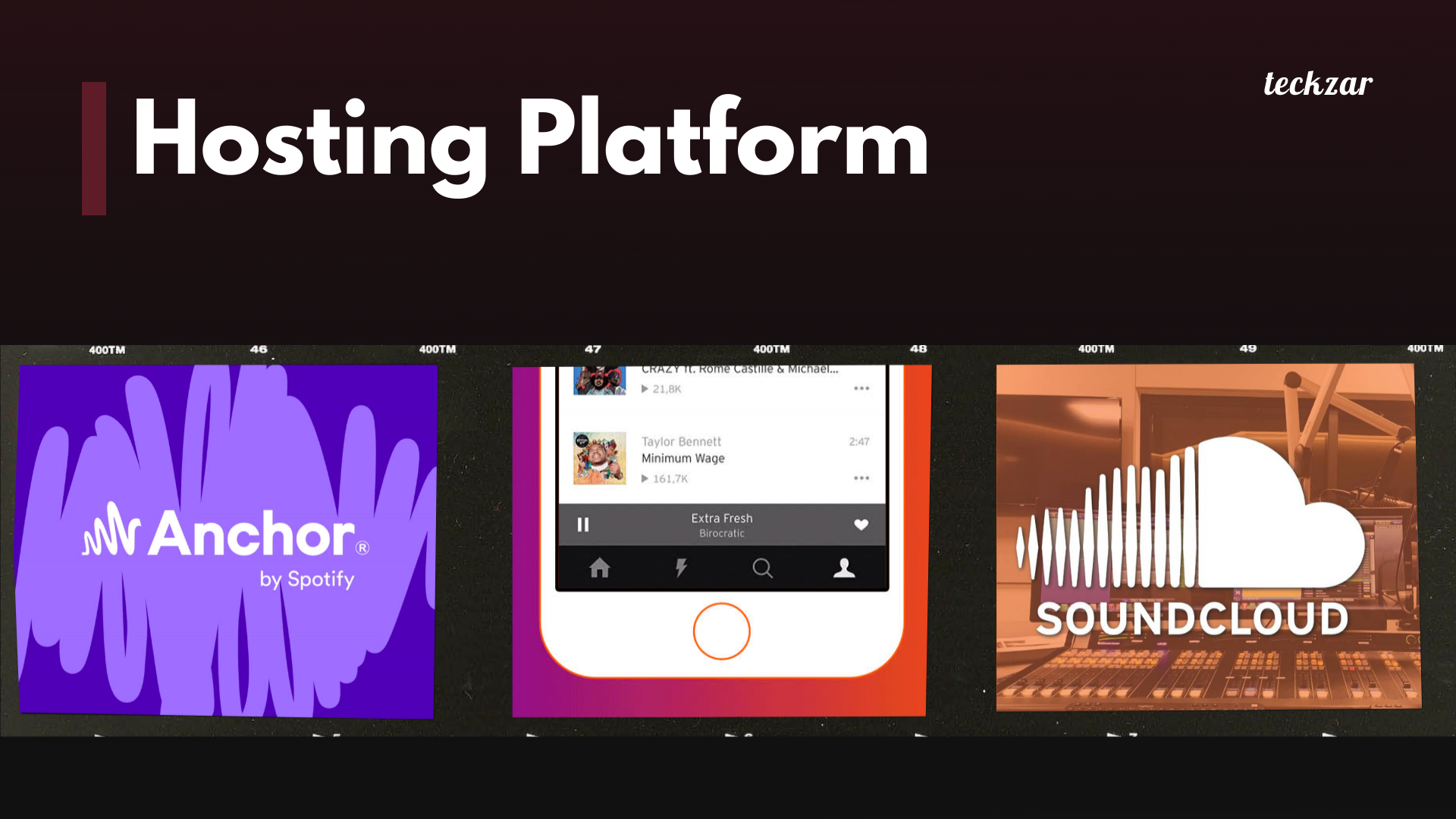
Hosting Platform is a place where you store and distribute your podcasts and their episodes. A hosting platform provides a podcast RSS Feed which is basically a list of your podcast episodes that you submit to the podcast directories.
Hosting Platforms also provide other features that make publishing and growing your podcast easy peasy.
Out of thousands of platforms, we shortlisted Anchor, Soundcloud, Buzzsprout, Redcircle and, Blubrry. This was due to their features, ease of use, and pricing compared to others.
We created my podcast account before we had anything to post even; yes, we are hyperexcited about almost everything.
Onto the next and the most crucial podcast gadgets, The Microphone!

It was when I started my research that I came to know there exist two types of mics, one XLR and the second – USB.
The significant difference between both is that XLRs don’t plug into a computer; they directly connect to audio interfaces or high-quality cameras; Whereas, whereas a USB microphone, as the name suggests, can directly connect to a laptop via a USB.
XLR mics are vexing and highly inconvenient, especially for beginners, so I decided to get a USB microphone.
Choosing from the best, I had two options; first – Blue Yeti, labeled as the most popular and versatile microphone. This podcast gadgets comes with a built-in adjustable stand and has broadcast-ready audio quality. You can even switch Yeti’s pickup pattern as you wish.
The second was Razer Seiren X. The primary reason I chose this mic was that it does pick up any background noise behind or above the mic. Taking into consideration the existence of my younger sister, this feature was a blessing for me.
And as you might’ve guessed, I went on with the Razer Seiren X.
Next podcast gadgets is the Mic Stand or Boom!

If your mic doesn’t come with a built-in stand, you may want to buy one.
Why?
A Mic Stand or Suspension Boom will save you from arm cramps. Apart from this, they are also good for sound quality as you won’t have to worry about the mic drifting away every time you speak into it.
Next, we moved on to the Pop Filter!
Many microphones come with built-in pop filters, but if yours doesn’t have one, then you might want to buy a pop filter that is easily attachable to a desk or a mic stand.
The reason everyone stresses so much about having a pop filter is that it keeps light p sounds out of the mic and the recording.
Now it’s my turn for Headphones!

I did not think I’d need headphones for podcasting, but they help limit mic feedback and bleed, so you might wanna get one. Also, if you have a talk show kind of podcast, then you MUST have a pair.
Out of a hoard of headphones, I finally cut down to two studio-style headphones after an hour of selecting, rejecting, and researching.
My top choice was Sony MDR 7506 and Beyerdynamic DT 770 Pro. These are both affordable and worth every penny you spend.
It was now Audio Interface shopping time!

For those who are unaware of the Audio Interface, it’s the front end of your computer recording system. It is an essential piece of external hardware upon which your sound highly depends upon.
Audio Interface converts the analog signal of your microphone into a digital signal that your computer can understand and also determines how your sound comes out.
So, in short, it is a vital podcast gear.
I had a hard time finding a good audio interface due to my lack of knowledge of the podcast gadgets.
But, after 2 hours of research, I finally found my top picks for the Audio interface.
The first one was SSL2+and Focusrite Scarlette 414 (3rd Gen).
SSL 2+ is versatile, has got excellent pre-amps, and has great connectivity, all at affordable prices.
Focusrite Scarlette 414, though a bit expensive, is all worth the price. It has built-in loopback software and crystal clear pre-amps.
Now, if you still haven’t understood the jargon of Audio Interface or think it is worthless, then you might go for a Portable Recorder.

Though I bought an Audio Interface, I also had researched a bit about Portable Recorders. And of all the portable recorders I came across, I would suggest you go for either Zoom H4N Pro or Tula Mic.
Zoom H4N Pro easily lets you adjust the gain of the mic and sensitivity to sounds. Tula is an excellent option for those wanting a compact recorder.
After getting the physical podcast gear, it was time to amass the software part. First and foremost is the Recording and Editing Software.

Being a podcaster, you’ll need something to edit your audio with, alter sounds, add variations, etc.
My top choices were Adobe Audition, Auphonic, and Audacity. These software are free to use and have multi-track editing too.
Most recording and editing software allows you to tag podcasts using ID3 tags, but if not, you can do it with an ID3 Editor.
When I came across this term while doing my research, I also had the same question that you guys are having right now-
What exactly is an ID3 editor?
An ID3 Editor lets you store vital information like the title of your podcast, track number, and the artist in the podcast. It also allows the album art to appear when people download it.
Next up is a Design Software.
Now, to grow your podcasts and increase their reach, you would obviously list them on iTunes; I mean, I Did, and you should too.
So, if you list your podcast on iTunes, you’ll obviously need a nice image for your cover art right next to your show’s name. People will see this picture of yours while browsing through shows or listening to your podcasts.
So, get yourself a Design software to create the ultimate cover art picture of yourself.

I chose Canva to edit mine as it has almost everything one needs to edit an image and make it perfect. And if you can’t edit your pictures yourself, you can hire someone to do it for you, which won’t be necessary, I guess, cause we’re the GenZ, and we all know how to edit pictures.
The final one is a Vanity URL.
For those thinking about what a Vanity URL is, they are links that you can use to redirect your podcast reviews section on iTunes. These save you from having to give out long and complicated website addresses and also simplify the process for your listeners.
As I mentioned earlier, it is not necessary to have a Vanity URL, but if your wish to grow your podcast, you should get one. It’ll only make it easier for your listeners to leave reviews for you and your podcast.
After gathering all the podcast gadgets, I was all set to launch my podcast!
Now, it’s been three months since the launch date, and my podcast has already amassed a significant number of followers and a good fanbase.
The feeling of uncertainty I had before starting off has vanished long ago and what remains now is confidence and pride in myself!
So, if you, too, are confused about starting your own podcast, then, my friend, leave the doubts behind and go for it! You’ll only be proud of yourself later on.
If you’re a bit reluctant about spending a lot on your podcast gear as a beginner, then you can get a cheaper alternative. And as far as the software part is concerned, there are many free alternatives there too.
So, as far as podcast gadgets or the prices are concerned, it totally depends upon you as to which podcast gadgets to get or how much to spend on one gadget.
Now, if you’re utterly serious about your podcast, THANK ME and get your shopping list ready!
Happy Podcasting!
